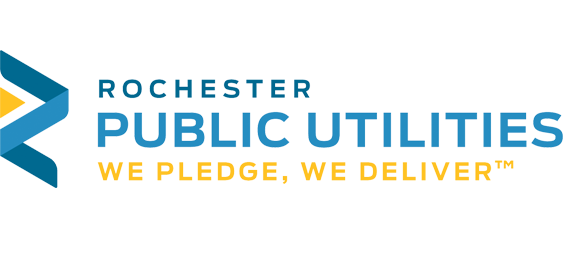RPU Connect Frequently Asked Questions
1. How do I sign up for an account, if I don’t currently have one?
Download the RPU Connect mobile app or click 'My Account' to register.
Important: You will need your 7-digit RPU account number and your phone number. This phone number must match what RPU has on file. If you need assistance with your account number, your phone number, or registering; please contact our Customer Care Team at 507.280.1500.
2. Can I register without an email address?
No, an email address is required when registering your account online. As part of the registration process you will receive an activation link to your email address. Only by clicking this link will you will be able to activate your account.
3. Will my login information for the RPU Connect mobile app be the same as the RPU Connect portal?
Yes, your username and password will work interchangeably.
4. Is this app and portal secure?
Yes, we are committed to keeping your customer information secure and take security seriously.
5. If I have more than one account with RPU, will I see them all online?
With RPU Connect you have the ability to link multiple accounts under your name, to your online profile. Once linked, you can view those accounts as desired. You may also grant approval to an individual of your choice, access to an account, using our Guest Access feature. This feature is managed and maintained by the account holder.
To link another account; click ‘My Account’, then ‘Profile’, and ‘Link Account’. This is where you will enter the RPU account number to link and your primary phone number.
6. How do I enroll for auto pay?
When logged into your RPU Connect account; click ‘Billing’ and then ‘Auto Pay’. Add your preferred method of payment using the ‘Add Payment Method’, select the ‘Mode of Payment’, and then ‘Method of Payment’. Agree to our Terms and Conditions and click ‘Enroll’.
Note: If you have several accounts online, you will need to complete this process for each account.
7. Can I make a one-time payment?
Yes. From your ‘Home’ page, click ‘Pay Bill’, then ‘Pay Now’. From here you can chose from an already stored payment method or select ‘Choose New Payment Method’ to use a different form of payment.
8. Will I be able to view previous billing statements?
Yes. Billing statements after November 2019 are available online. If you need billing statements prior to November 2019, contact our Customer Relations Team at 507.280.1500. We would be happy to assist in providing the documents you need.
Need help understanding your utility bill, please see our 'How to Read Your Bill' page for helpful information.
9. How do I enroll in paperless billing?
Click ‘My Account’, then ‘Settings’, and select ‘Paperless Bill’. By selecting this method, you will no longer receive a paper bill. Instead, you will receive an email notification that your bill is ready where you will sign into your RPU Connect account to view your bill.
Note: If you have several accounts online, you will receive paperless bill on all your accounts.
10. How do I sign up for notifications?
Click on ‘Notifications’ and then ‘Set Notification Preferences’. From here, you can select to receive notifications regarding Outages, Billing, and Connect Me and select your notification preference. You also have the option of selecting ‘Quiet Hours’, where you will not receive communication during the timeframe you select.
11. Can I report an outage using RPU Connect?
You will be able to report an outage using the RPU Connect portal or mobile app. To keep up-to-date with outage information in your area, please select how you would like to be notified in your ‘Notification Preferences’.
12. What is Connect Me?
Looking for a way to contact us? You will be able to send a message to our Customer Relations Team using ‘Contact Us’. You can also link to RPU’s Twitter and YouTube page.
13. How do I find out about rebates and other programs?
Using our ‘Efficiency’ page, you will have access to information on Rebates, Programs, and Conservation Tips.
14. Looking for Electric Vehicle charging stations in the Rochester area?
Visit our ‘EV’ page to view the charging locations in our area. This will also provide you with driving directions.
15. What if I need help with using RPU Connect or have questions?
For help with registering your account, please see our helpful video on the lower right of our user registration page. For additional assistance, contact our Customer Care Team at 507.280.1500.